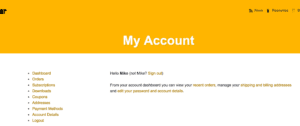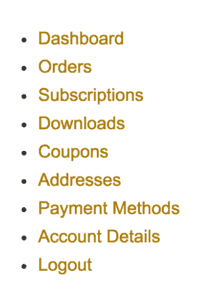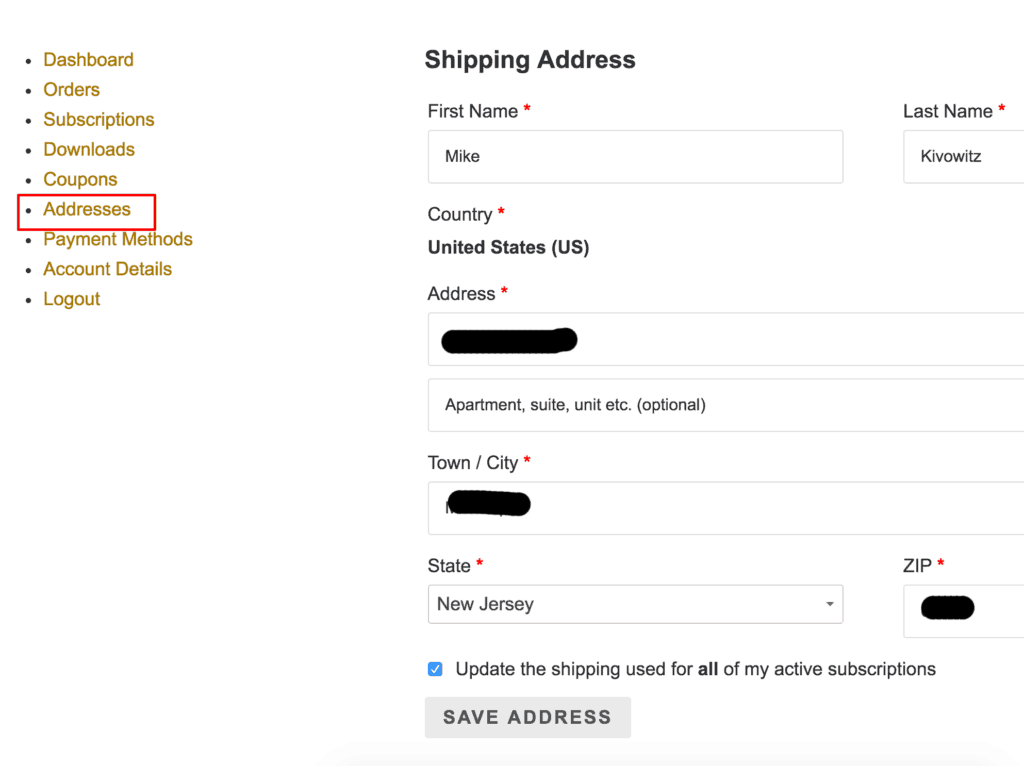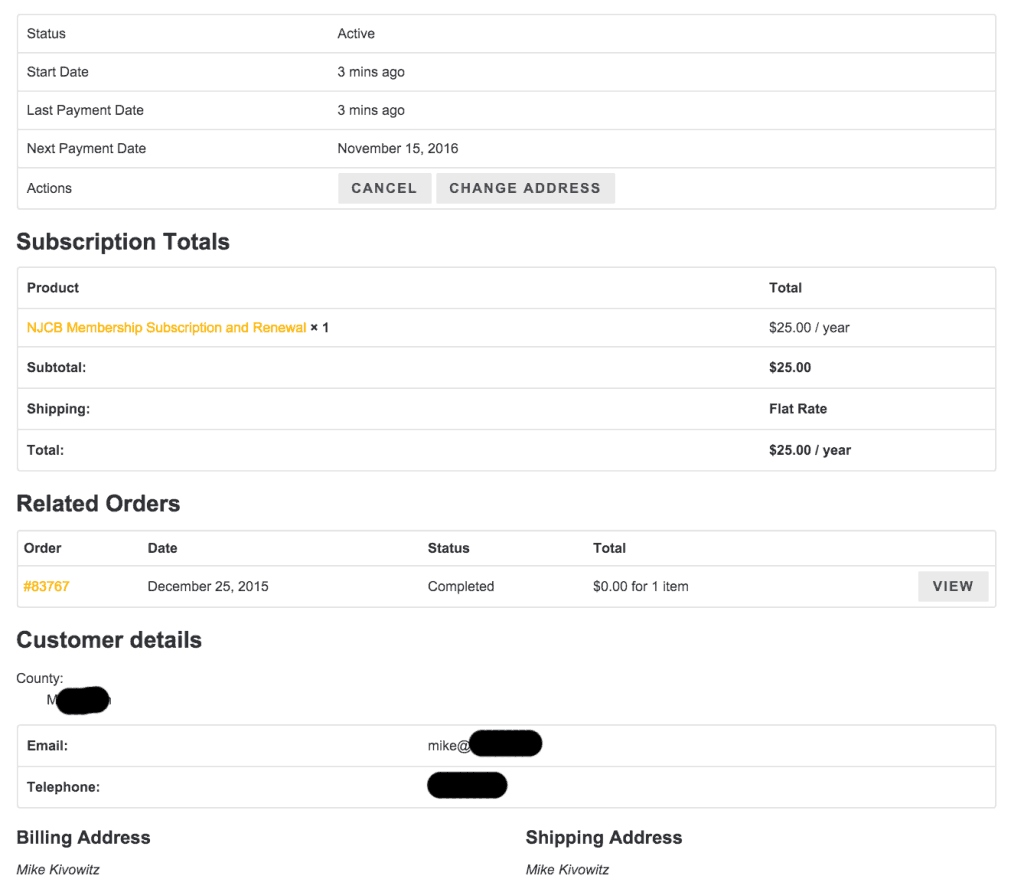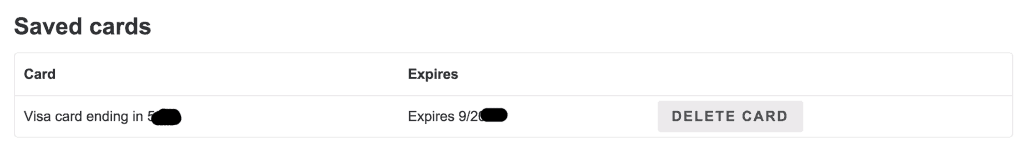From your My Account dashboard you can view your recent orders including the Subscription Membership, manage your shipping and billing addresses and edit your password and account details, modify or cancel your NJCB Membership subscription and more.
The sidebar links contain all of the areas for changing your contact information for shipping, billing, seeing your orders and Subscription to the Club, account names, emails, etc.
Click on Addresses to modify your address for future shipping purposes. Be sure to leave the checkbox for Update the shipping used for ALL of my active subscriptions so it pushes to your future orders.
Click on Subscriptions to see your NJCB Subscription to the Club.
This is where you can see your information on your subscription. You can cancel your account at anytime through the ACTIONS function.
To delete your linked credit card and replace it with a different card, refer to the Saved cards area at the bottom of the My Account page. Click DELETE CARD.